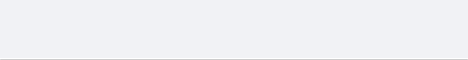The solution was flexible working. The very first person the firm took on was a woman with a young family, says Bellerby. “She had all the skills we were looking for but she didn’t particularly want to come into the office five days a week. In fact, she now comes in about once every three months and it works incredibly well. She works the hours that suit her, and it suits us.”
Now almost all the firm’s employees work remotely and Bellerby believes that the policy has had a beneficial effect on recruitment and retention. Peter Thomson, director of the Future Work Forum at Henley Management College, agrees. “The more flexible the job is, the more likely it is you’re going to be able to get someone who’s good at doing the job because you’re fishing for people in a wider pool,” he says.
More and more businesses are now allowing staff to work remotely and are benefiting from increased productivity and greater staff retention. A survey by the British Chamber of Commerce earlier this year found that 89% provided their employees with some form of flexible working. The benefits were striking: 60% of those businesses reported an improvement in staff retention, while 58% saw an improvement in productivity.
There are other benefits, too: a saving in travel costs, a reduction in your carbon footprint and a potential saving of office space. “By enabling people to work from home, it means we haven’t had to move into larger offices,” says Bellerby. “We did look at it earlier this year and it was going to cost us £25,000 just to increase slightly in size. We don’t need to do that now.”
Remote control
Technology has made it much easier for people to work away from the office, whether it’s from home, in an airport, at a client site or in a coffee shop. But in order to implement an effective flexible working policy – along with all the necessary technologies – you need to understand how your employees will be working and what they will need. Will they be working mainly from home? Or will they be on the road, meeting clients? Will they simply need access to their own email and office documents, or will they need to collaborate with each other?
Many technology providers now target mobile solutions at small businesses, and the range of options can be confusing. The key thing, says Charles Davis, chief executive of communications company SAS Group, is to do plenty of planning beforehand. “Once you do work out what you want, find a solution and don’t skimp on it but do keep it simple,” he says. “The more planning you do, the better the result.”
If many of your staff are on the move, you can equip them either with laptops or smaller devices such as smartphones, personal digital assistants (PDAs) or Blackberries. It depends on whether you expect staff to be spending a lot of time reading and writing documents and browsing the internet, or whether they simply need access to email and a phone access while away from the office.
‘The more flexible the job is, the more likely it is you’re going to be able to get someone who’s good at doing the job because you’re fishing for people in a wider pool’
You will almost certainly want staff to gain access to the internet, or even to the office network, while they are out and about. Few people these days want to carry around internet cables and instead prefer to connect wirelessly by using the mobile phone network or Wi-Fi hotspots. Smith Bellerby uses Web‘n’Walk from T-Mobile, a service that enables users to get internet access from their laptops or PDAs over the mobile 3G network. Bellerby claims this has worked well, and the speeds have been good.
You can find wireless hotspots in many public places, including airports, cafés, and some trains. There are now about 9,000 hotspots in the UK and the number is growing all the time. Increasingly, providers offer you the option to switch seamlessly between Wi-Fi and the mobile network when a wireless hotspot is not available.
To keep costs down, consider using a single supplier for both your fixed line and mobile needs. BT Fusion, for example, is a mobile service that charges at landline rates while you are in the office, and will use either the BT mobile network or a Wi-Fi hotspot, if you are within range, while out on the road.
A voice over IP (VoIP) system, which enables users to make phone calls over the internet, can also be much cheaper than a conventional telephone system. Aramagina, a small telemetry business with 11 staff founded two years ago, has used Timico’s VoIP service from the start and found it very cheap (just £300 for the phones) and scalable. As the business grows, it can just buy more handsets, and the firm has even installed internet connections in employees’ homes so they can use the handsets there. Steve Chrich, the firm’s technical director, estimates the use of VoIP has saved the firm £6,000 over two years.
Home comforts
If your staff work from home rather than on the road, then you have a slightly different set of considerations. Initially, Smith Bellerby’s employees emailed files to and from the office, but this caused problems. “The downside was that there were multiple copies of a similar file in existence and it made it hard to know which one was the current one,” says Bellerby.
The firm installed a virtual private network (VPN) – software that enables users to connect remotely to the office servers – so they could read their email and access centrally held documents. Information sent along the network is encrypted for security. Instead of buying the software needed to enable remote working, firms might find it more attractive to use hosted services, suggests Beatriz Butsana-Sita, director of business sales for BT Business. “A small company should look at services more than capital expenditure, because they’re very scalable,” she says. “They grow when you grow.”
Companies such as Fasthosts, for example, now offer to host an email service that uses Microsoft Exchange and Outlook Web Access. This is a secure service that enables both office and home-based users to read their email on the web.
Do your home-based staff need to collaborate with each other? It’s all too easy, says Thomson, to imagine that the only two methods of collaboration are either through regular face-to-face meetings or email. In fact, other options include phone, video and web conferences where participants can not only talk to each other but also look at the same documents, PowerPoint presentations or websites. To save on the costs of a fixed outlay, you can rent web-conferencing space from a host for fixed period of time.
Enabling your workforce to work flexibly is not just a question of sorting out the practicalities. It demands a change in management approach: if you can’t see your staff, then you can’t always be sure what they’re doing. It’s worth making sure you still have regular updates and meetings with staff, whether those are face-to-face, on the phone or by web conference. Keep informal chains of communication, such as MSN instant messaging, open too. But you also need to measure your staff by output rather than input, says Thomson: it’s not about how much time they spend at their desk, but what they achieve while they’re there.
For Bellerby, the issue of trusting staff to do the required work has never been a problem. “Quite a few of our clients have said ‘How do you manage people if they’re working from home?’” he says. “It’s easy: you’ve just got to trust them. If you don’t trust them enough to work from home, you probably shouldn’t be employing them.”