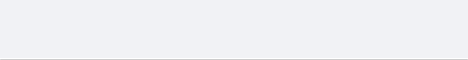Investing in technology can save you money in the long term, providing you make smart choices. This article outlines many ways in which you can cut costs and get better value for money with your IT.
Entrepreneurs care a lot about the price of new computers. It's important, but price is only part of the total cost of owning and using a PC. The cost of installation, support and software is also very important. Another factor is the hidden cost of unreliability - business downtime. Smart companies take a long-term view of all these factors.
1) Cheaper may not be better. Consumer PCs may have attractive prices but they are not always suitable for business use. That's because most consumer PCs do not offer the robustness to run business applications, the security features to keep your sensitive data safe, and the reliability and durability needed for long-term, daily business use.
2) Consider the total cost of ownership not just the purchase price. Rather than focus on the sticker price consider the total cost of ownership. This takes into account all the factors: maintenance, reliability, energy consumption and eventual resale value.
3) Set your budget according to business needs. Your time is more valuable than you think. Running an old computer long after it is obsolete may defer the cost of a replacement but it takes a heavy toll of your time. If you find yourself dealing with a slow or unreliable PC, it could be costing you money every day. It's better to have a plan for upgrading and replacing computers on a rolling basis over time.
4) Buy long-lasting hardware. Conversely, it also makes sense to buy computers that will actually last for three or four years. This meanschoosing computers that are designed for reliability and which have high-quality components. If a cheap computer breaks after two years and you have to replace it early, it actually costs your business more money than a sturdier PC that lasts.
6) Factor in installation and support costs. How long does it take you to set up a new PC, connect it to the internet, set up anti-virus protection and install software on it? Depending on your level of IT skills, it may be more cost-effective to pay an IT specialist to do this for you.
7) Plan ahead. Ensure your PC can support your business as it grows. At the start-up phase you may not need a lot of capacity or speed, but when business increases, you don't want to be faced with a system that is too slow to keep pace.
8) Get finance. Leasing new computers can help cash flow by spreading the cost over the lifetime of the hardware.
9) Reduce energy consumption. A PC can cost over £50 a year in electricity, but you can reduce the cost with power management settings that, for example, switch off the monitor if you don't use your PC for more than five minutes. Today's computers are considerably more energy-efficient than previous generations, so upgrading can cut power bills.
10) Maximise productivity from existing hardware. Accessories like notebook docking stations, memory upgrades, extended life batteries or ergonomic keyboards and mice can extend the life and productivity of your desktop or notebook PC.
HP & Compaq notebooks have everything you need to help boost business productivity.
To see the latest Compaq notebook deals with added cash back visit: www.misco.co.uk/go/compaq
For the latest range of HP ProBook notebooks with £100 minimum trade-in and free Wi-Fi offers visit www.misco.co.uk/go/hpprobook